Log in. If
One you are logged in press Howdy NAME section in the upper right . When the menu appears one of the options will be Edit My Profile. Select it
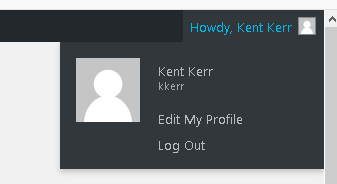
One on your Profile Page scroll down and at the very bottom under the Account Management Section is a New Password Prompt with a Generate Password button. Press the Generate Password button.
You DO NOT need to use the generated password you can replace it with what ever you like.
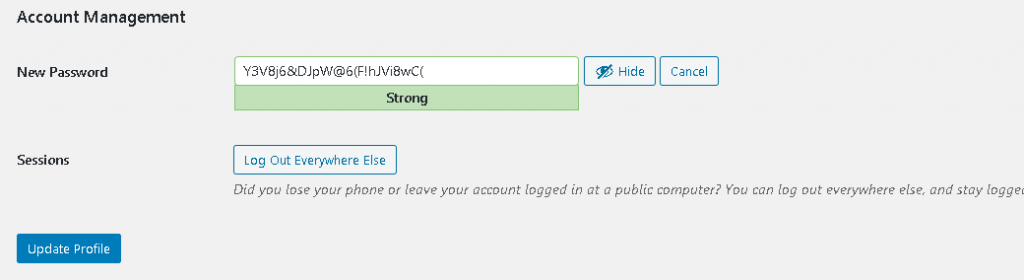
Be sure to hit the Blue Update Profile button to save your changes.
